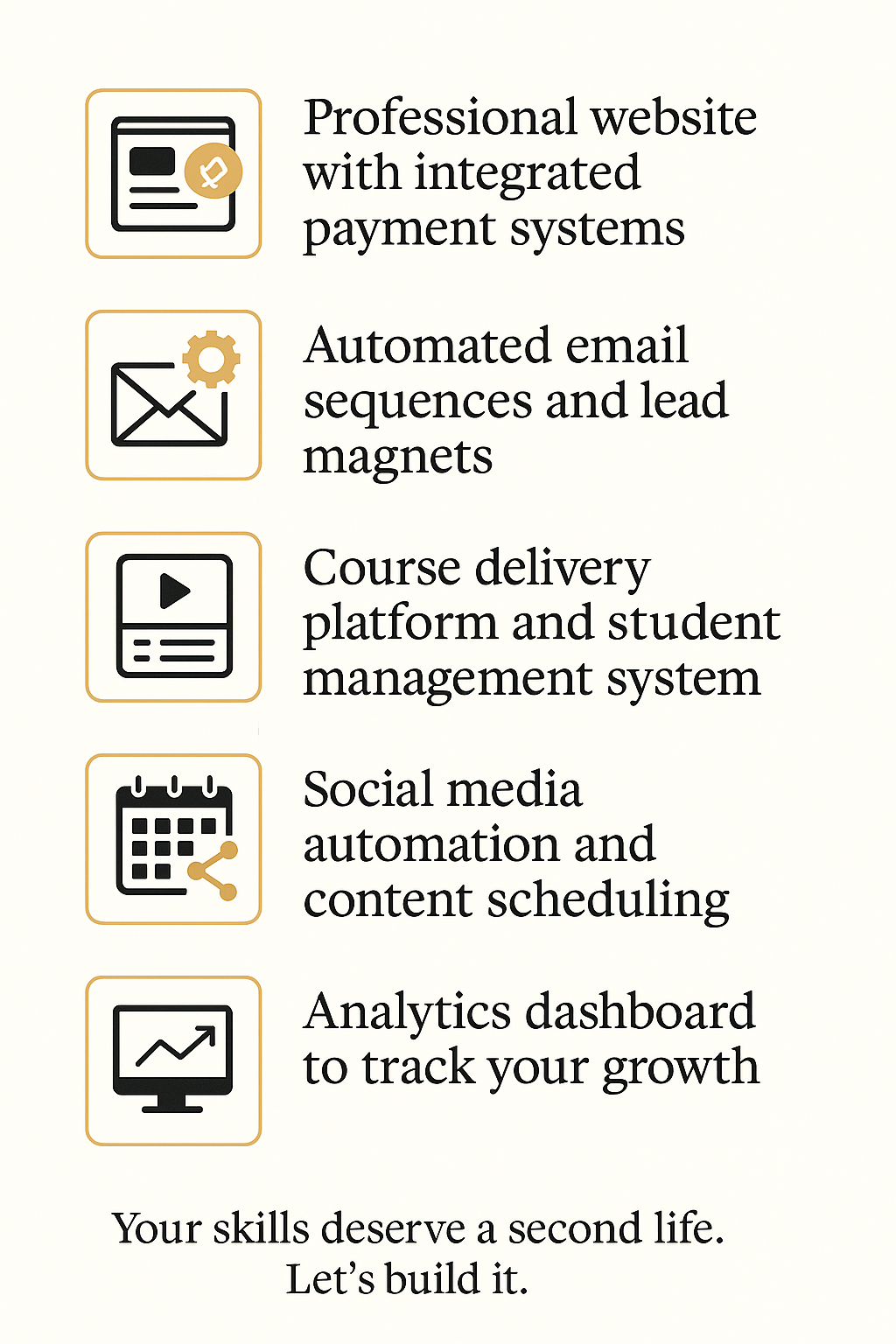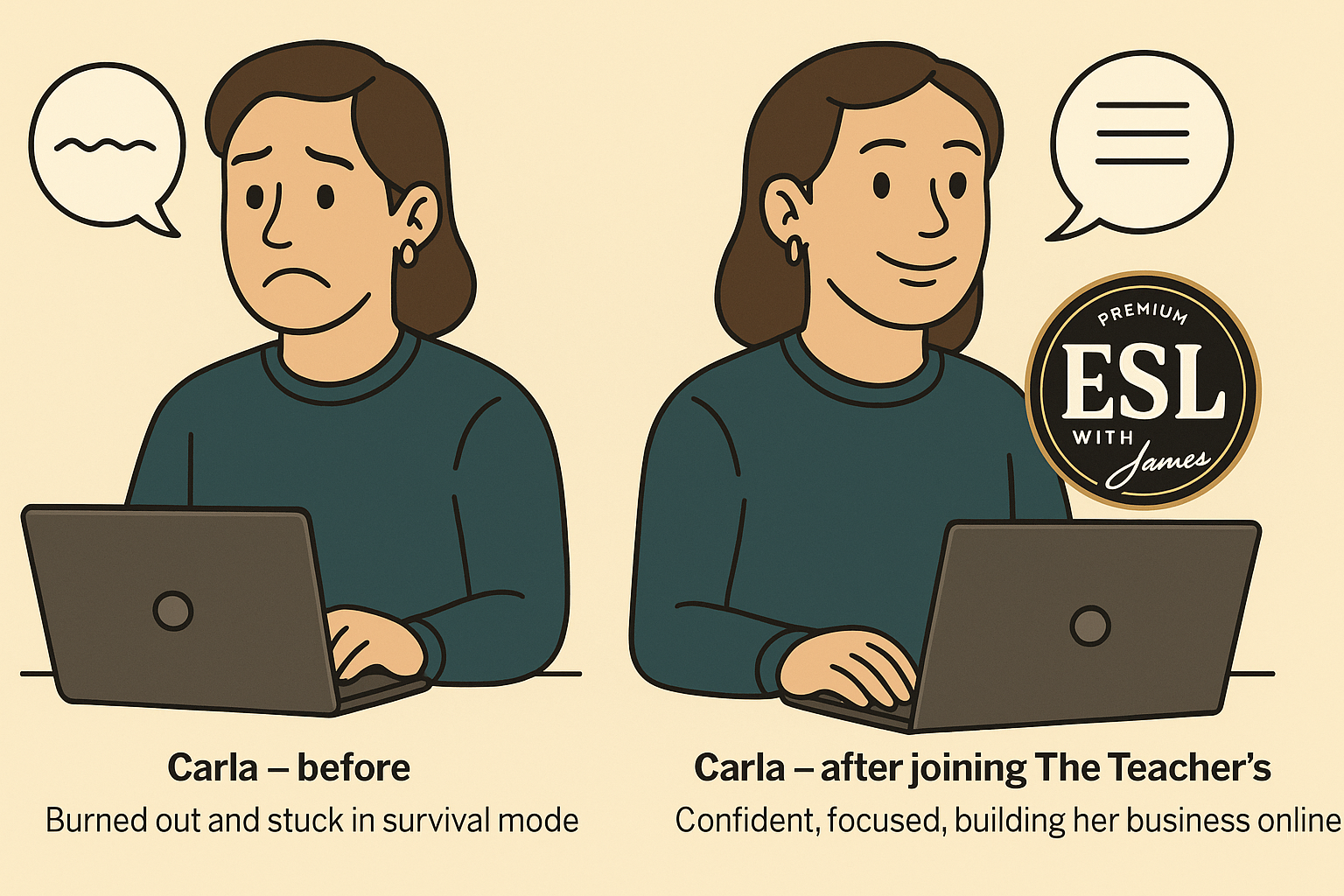
From Burnt Out to Breaking Free
Meet Carla — a passionate teacher overwhelmed by a system that left her drained and underpaid. After 9 years in the classroom and tears shed in parking lots, she found The Teacher’s Exit Plan with Mr. Yang. This isn’t a hype-fueled promise — it’s a real path, built by a fellow teacher who turned burnout into a breakthrough. Carla discovered what many are now learning: your teaching skills are a business. You already know how to teach — now learn how to earn. Join the movement. Claim your freedom. Build your future.
Why Choose The Teacher’s Exit Plan?
Because it’s not a vague “side hustle” course — it’s a real, guided launch path designed for educators.
Why You ?
You’ve already built a classroom career. You teach for a living — now it’s time to earn from it differently. You don’t need a new identity — you need a new delivery model.
Why Now?
Because you're tired of “someday.” Because your time, talent, and teaching deserve more than burnout and budget cuts. Because the tools are in front of you — and the support is here.

Program Structure & Delivery
Course Format & Schedule
Hybrid Model: Live + Digital (12 Weeks | 72 hours live instruction) 3 live Zoom sessions per week (2 hours each | 36 total classes) Class schedule: Monday and Wednesday 5PM EST. Saturday 11AM. EST July 14 start date → Ends on Saturday, October 5, 2025 July 21 start date → Ends on Saturday, October 12, 2025
Sample Assignments & Projects
Google Business Setup: Open your Gmail alias and verify your business profile Customer Onboarding Email: Write a welcome email for future clients or course students Demo Lesson Build: Upload several full digital lessons into your LMS with slides and worksheet Lesson Peer Review: Exchange feedback using your course’s peer review rubric Brand Kit Creation: Select brand colors, fonts, logo, and banner using Canva or Adobe Express
Student Outcomes
-Build and brand your first online teaching product -Launch a teacher-friendly business without overwhelm -Gain confidence using tech platforms like Canva, Notion, and Squarespace -Learn to present your value with clarity and authenticity -Graduate with real materials — not just theory — in hand

Meet Your Instructor: James Yang | ESL Professor, Tech Educator, Entrepreneur
Just last year, I was teaching elementary school by day at Rocketship DC and adult ESL by night at Prince George’s Community College. I love teaching and will always be a teacher, but I also felt trapped. I knew I had more to give, and more to build. That’s when I realized: teaching is entrepreneurship. We plan. We present. We adapt. We connect. The only thing missing? Packaging those skills for the digital world. Today, I’m still teaching—but now I do it on my terms. I run multiple online education programs, build curriculum for global professionals, and coach fellow educators ready to step into their next chapter. Why You Can Trust Me to Guide You ✅ 15+ years teaching (elementary, adult ed, and college level) ✅ Adjunct Faculty in IT at PGCC ✅ Certified in Oracle Cloud, AWS, and Microsoft Azure ✅ Founder of ESL with James — a thriving online education brand ✅ Built full-scale ESL programs for jobseekers, executives, and educators But more than that — I’ve made every mistake you’re afraid to make. I’ve stayed up at 2am second-guessing myself. I’ve worried that wanting more meant I wasn’t loyal to my classroom or college team. This course is not about “leaving” teaching. It’s about expanding it. It’s about turning your gifts into impact and income that match your worth. I won’t promise you millions. I will promise you a roadmap, community, and support. If you’re ready to start, I’m ready to show you how. Check out some course bonuses below:

Lifetime Access to Videos, Assignments & Replays
Get unlimited access to all core lesson recordings, assignments, and replays — available anytime so you can learn at your own pace and revisit key content when needed.
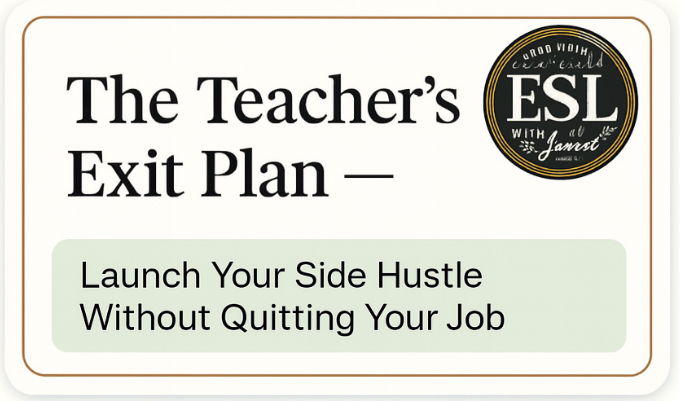
The Teacher’s Exit Plan
Attend evening classes and Saturday sessions while learning how to launch and scale your own tutoring business. From course creation to client communication — build confidence in systems that drive your future academy or freelance practice.
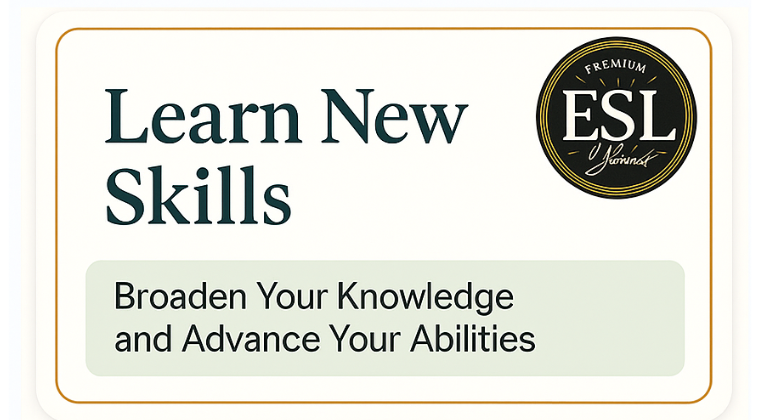
Learn Authentic Digital Tools & + Business Skills
Master LMS platforms, CRM tools, lead management, email marketing, social media outreach, and more. Broaden your knowledge and career options by developing real-world tech and business skills.
💡 Common Misconceptions (Let’s Clear Them Up)
❌ “I’m not a businessperson.” ✅ If you’ve taught a class, written a lesson plan, or managed a group project — you already run mini-businesses every day. ❌ “I don’t have time.” ✅ Most students complete 2–4 hours a week. The course is paced to work with your current teaching life — not against it. ❌ “I don’t want to leave teaching.” ✅ You don’t have to. This course is about options. Many graduates keep teaching and earn income from their own online programs.
100% Satisfaction Guarantee We stand behind our program. If you’re not satisfied and we can’t fix the issue, we’ll refund your payment — no questions asked. 3 days from course start date.
Build Inside a Supportive Community Connect with other educators, get feedback, and stay motivated. We share wins, ask questions, and move forward — together.
Learn the Tools You Need to Launch. You’ll gain the skills to build your platform, test your idea, and launch confidently — using tools that work for you, not just one vendor.
What Happens After You Enroll?
Getting Started: What to Expect Before Your Program Begins Once you enroll, you’ll receive a welcome email with your login credentials and a pre-course checklist to ensure a smooth start. Your welcome kit includes: Pre-assessment and Learning Goals Survey – Complete these early so we can tailor your experience and identify any skill gaps. Step-by-step setup guide – Includes clear instructions for subscribing, installing tools, and getting started. Although full community activities begin when the program officially starts, we encourage you to use this time to organize your schedule and prepare for full participation. Your Zoom link for live sessions will be available on your student dashboard and sent via email for easy access. Each weekly lesson unlocks on Saturday afternoon, giving you time to review materials before Monday. Assignments are due the following Sunday by 12:00 PM EST.
The syllabus
-
1
Course Introduction & Prework
-
(Included in full purchase)
Welcome and Short Video Tour
-
(Included in full purchase)
Customer Service Agreement
-
(Included in full purchase)
Course Outline
-
(Included in full purchase)
Assignments & Personal Budget Discussion
- 🎬 Part 1 – Welcome + Who This Course is For Free preview
- 🎬 Part 2 – Weeks 1 & 2 Overview + Sample Lessons Preview Free preview
-
(Included in full purchase)
-
2
Hands-On Marketing Brand Kit - Mini Lesson Series
- 🎬 Intro Video Script (I)– “Welcome to the Hands-On Marketing Brand Kit ” Free preview
- 🎬 Intro Video Script (II)– “What You'll Walk Away With ” Free preview
- Step 1 🎬 Choosing Your Business Name & .COM Domain Availability Free preview
-
(Included in full purchase)
Step 1 🔧 Live Demo Presentation – Searching & Registering Your Business Domain
- Build Your Brand Kit – Copy or Upload the Template Free preview
- Absolute Mode Super Prompt for Creating Marketing Brand Kit.pdf Free preview
- Step 2 🎬 Writing Your Business Mission Statement + Picking Your Brand Style Free preview
-
(Included in full purchase)
Step 2 🔧 Live Demo Presentation – Writing a Mission Statement That Fits Your Brand
- Step 3 🎬 Choosing Your Color Palette for Branding Free preview
-
(Included in full purchase)
Step 3 🎨 Live Demo Presentation – Choosing a Color Palette & Saving It to Your Brand Kit
- Step 4 🎬 Making Your First Logo + Importing Brand Kit Free preview
-
(Included in full purchase)
Step 4 🖼️ Live Demo Presentation – Creating Your First Logo with Free Tools
-
(Included in full purchase)
Step 5 📬 Live Demo Presentation– Setting Up Google Business Email & Aliases
-
(Included in full purchase)
Step 6 🎬 Designing Your First Course Card (Promo Graphic)
-
(Included in full purchase)
Step 6 📢 Live Demo Presentation – Designing Your First Promo Card with Canva
- Design Complete: Brand Launch Readiness Check Free preview
-
3
Course Creation in Action – Demo Lessons & LMS Uploads
- James Yang's DEMO LESSON PREVIEWs – Read Before Watching Free preview
- Week 6 Video Lesson 1 🎬 Title: Simplifying Jargon for Non-Technical Teams Free preview
- Week 6 Video Lesson 2 🎬 Title: Presenting Project Updates to Stakeholders Free preview
- Week 6 Lesson 1 PPT 📑 Title: Slides – Simplifying Jargon for Non-Tech Teams Free preview
- Week 6 Lesson 2 PPT 📑 Title: Slides – Presenting Project Updates to Stakeholders Free preview
- Week 6 Lesson 3 PPT 📑 Title: Slides – Cross-Functional Communication in IT Teams Free preview
- Week 6 - Interactive Activity for Vocabulary, Grammar, and Phrases Free preview
- Week 6 Student Workbook 📘 Title: Workbook – Stakeholder Communication & Team Collaboration Free preview
- Week 6: IT Communication Practice - Audio Overview Outline Free preview
- Week 6 - Assignment Instructions (write, present, read, train) Free preview
- Week 6 Quiz Free preview
-
4
Support and Resources Chapter
-
(Included in full purchase)
Navigation Guide & Weekly Routines
-
(Included in full purchase)
Course Communications & Contact with James
-
(Included in full purchase)
Student Notion Page Access
-
(Included in full purchase)
-
5
Pre-Assessment & Setup
-
(Included in full purchase)
Teacher Intake Questionnaire
-
(Included in full purchase)
Initial Personal Subscriptions Setup
-
(Included in full purchase)
Community Introduction
-
(Included in full purchase)
Personal SWOT Analysis
-
(Included in full purchase)
-
6
Getting Started Module
-
(Included in full purchase)
Join the Community Reminder
-
(Included in full purchase)
Weekly Course Routines
-
(Included in full purchase)
-
7
Week 1: Product or Service Offering & Social Presence
-
(Included in full purchase)
Introduction Video
-
(Included in full purchase)
Week 1 Main Video
-
(Included in full purchase)
Week 1 Presentation (PPT)
-
(Included in full purchase)
Week 1 Lesson Packet (PDF)
-
(Included in full purchase)
Week 1 Record Keeping Instructions
-
(Included in full purchase)
-
8
Week 1 Key Topics:
-
(Included in full purchase)
Foundational Social Media & Communication
-
(Included in full purchase)
Product or Service Offering Development
-
(Included in full purchase)
Target Audience/Market Analysis
-
(Included in full purchase)
-
9
Activities:
-
(Included in full purchase)
Week 1 Assignment Instructions
-
(Included in full purchase)
Live Class Recordings
-
(Included in full purchase)
Customer Survey & Feedback Submission
-
(Included in full purchase)
-
10
Week 2: Building Your Professional Brand
-
(Included in full purchase)
Week 2 Introduction Video
-
(Included in full purchase)
Week 2 Main Video
-
(Included in full purchase)
Week 2 Presentation (PPT)
-
(Included in full purchase)
Print -Week 2 Lesson Packet
-
(Included in full purchase)
-
11
Week 2 Key Topics:
-
(Included in full purchase)
Branding Style Guide Template
-
(Included in full purchase)
Professional Bio Development (PDF)
-
(Included in full purchase)
Personal Storytelling as a Brand Tool
-
(Included in full purchase)
Crafting a Value Proposition Statement
-
(Included in full purchase)
Color, Font, and Voice Consistency
-
(Included in full purchase)
Banner and Logo Setup in Canva
-
(Included in full purchase)
Canva and Adobe Express Training (PDF)
-
(Included in full purchase)
-
12
Week 2 Activities:
-
(Included in full purchase)
Storytelling Journal Entry
-
(Included in full purchase)
Branding Asset Checklist
-
(Included in full purchase)
Bio Draft & Peer Review
-
(Included in full purchase)
Canva Template Upload (Assignment)
-
(Included in full purchase)
Instructor Feedback Video
-
(Included in full purchase)
Teacher Toolkit
-
(Included in full purchase)
Learning Management Systems Introduction (PDF)
-
(Included in full purchase)
-
13
Week 3: Marketing Strategy
-
(Included in full purchase)
Week 3 Introduction Video
-
(Included in full purchase)
Week 3 Main Video
-
(Included in full purchase)
Week 3 Presentation (PPT)
-
(Included in full purchase)
Week 3 Record Keeping (PDF)
-
(Included in full purchase)
-
14
Week 3 Key Topics:
-
(Included in full purchase)
Funnel Overview (Awareness–Interest–Action)
-
(Included in full purchase)
Organic Marketing Channels
-
(Included in full purchase)
Content Calendar Planning (PDF)
-
(Included in full purchase)
What Makes a Call-to-Action Effective
-
(Included in full purchase)
Crafting a Value Proposition Statement
-
(Included in full purchase)
-
15
Week 3 Activities:
-
(Included in full purchase)
Marketing Plan Draft (Worksheet)
-
(Included in full purchase)
Funnel Sketching Session (Assignment)
-
(Included in full purchase)
Weekly Social Plan Upload (PDF)
-
(Included in full purchase)
Instructor Feedback Loom Video
-
(Included in full purchase)
Crafting a Value Proposition Statement
-
(Included in full purchase)
Website or Online Store Development(PDF)
-
(Included in full purchase)
Web Store Development Introduction (PDF)
-
(Included in full purchase)
Quiz: Marketing Concept Check
-
(Included in full purchase)
-
16
Week 4: Technology Stack & Additional Website Development
-
(Included in full purchase)
Week 4 Introduction Video
-
(Included in full purchase)
Week 4 Main Video
-
(Included in full purchase)
Week 4 PPT -
-
(Included in full purchase)
Print -Week 4 Record Keeping
-
(Included in full purchase)
Print - Week 4 Work Assignments
-
(Included in full purchase)
-
17
Week 4 Review and Reflection: Technical Explanation & Think-Aloud Issues with Peer Feedback.
-
(Included in full purchase)
Week 4 Live Class Recordings
-
(Included in full purchase)
Week 4 Tech Presentation and Check-In
-
(Included in full purchase)
-
18
Week 5: Customer Experience & Legal Considerations (Business Development)
-
(Included in full purchase)
Week 5 Introduction Video
-
(Included in full purchase)
Week 5 Main Video
-
(Included in full purchase)
Week 5 Presentation (PPT)
-
(Included in full purchase)
Week 5 Record Keeping
-
(Included in full purchase)
-
19
Week 5: Key Topics:
-
(Included in full purchase)
Building Customer Journey Maps (PDF)
-
(Included in full purchase)
Intro to Business Organization Tools
-
(Included in full purchase)
Client Onboarding Templates
-
(Included in full purchase)
Week 5 Customer Experience Presentation
-
(Included in full purchase)
Legal Entity Basics: Sole Prop, LLC, EIN
-
(Included in full purchase)
Creating Refund & Cancellation Policies
-
(Included in full purchase)
-
20
Week 5 Activities:
-
(Included in full purchase)
Client Journey Storyboard
-
(Included in full purchase)
Legal Checklist Worksheet
-
(Included in full purchase)
Peer Feedback on Onboarding Email Draft
-
(Included in full purchase)
Live Class Presentation & Feedback
-
(Included in full purchase)
-
21
Week 6 & 7: Content Creation & Lesson Deployment
-
(Included in full purchase)
Video Tutorial – “Step-by-Step: Creating Your First Digital Lesson”
-
(Included in full purchase)
Presentation (PPT) – “Designing Engaging, Student-Centered Lessons”
-
(Included in full purchase)
PDF Guide – “LMS Walkthrough (Thinkific, Teachable, Google Classroom)”
-
(Included in full purchase)
PDF Workbook – “Lesson Upload Checklist + Self-Audit Rubric”
-
(Included in full purchase)
-
22
Week 6 & 7 Activities:
-
(Included in full purchase)
Build Complete Lessons Inside Your System
-
(Included in full purchase)
Upload a 1-minute Screen Recording of One Lesson Page
-
(Included in full purchase)
Lesson Peer Review + Rubric Exchange
-
(Included in full purchase)
Submit Final Link to 2 Completed Lessons with Reflections
-
(Included in full purchase)
-
23
Week 8: Analytics & Optimization
-
(Included in full purchase)
Week 8 Introduction Video
-
(Included in full purchase)
Week 8 PPT
-
(Included in full purchase)
The Teacher's Tech Toolkit Walkthrough
-
(Included in full purchase)
Week 8 Live Demo #1 (extra lesson) Reading Conversion Rates and Site Traffic
-
(Included in full purchase)
Week 8 Live Demo #2(extra lesson) A/B Testing for Email and Landing Pages
-
(Included in full purchase)
Week 8 Live Demo #3 (extra lesson) Optimization Loops: Test, Adjust, Scale
-
(Included in full purchase)
-
24
Boot Camp Ending Party
-
(Included in full purchase)
Virtual Field Trip
-
(Included in full purchase)
KTV - Song Scripts
-
(Included in full purchase)
Group Presentations
-
(Included in full purchase)
Frequently Asked Questions
Can I get a refund if I’m not happy? Yes. Request a full refund within 3 days of your course start date — no questions asked. Who teaches the course? James Yang leads the training, with guest experts and support staff guiding you every step. Will live classes be recorded? Yes. Lifetime Access to Videos, Assignments & Replays. To protect student privacy, having your camera on is not required, videos are not downloadable. How will the instructor track my progress? We check in through assignments, feedback, and live Q&A — plus optional weekly accountability checklists. Will this course help me get clients or a new job? Yes. This program helps you launch your own digital education business — not just teach online, but own the platform. Do I need to buy a textbook? No textbook is required. I’ll teach you the core tools and tech skills needed to build your online course — but you’re free to use the platforms or products that work best for you. The lessons are designed to be flexible and applicable across different vendors. Is there a payment plan? Yes. You can split your payment into two parts at checkout or by emailing [email protected]. Can I volunteer to support the class? Yes. Maybe, depends on enrollment. You may apply to be a Class Support Assistant and get 20% off your tuition. Email us before paying. What if I need special support or accommodations? We’re here to help. Email [email protected] and we’ll work with you to meet your needs. How do I reach someone if I have a problem? You can contact us by email, WhatsApp, phone, or your student dashboard. We stay connected throughout your course.
Enroll Now for The Teacher's Exit Plan Course with Mr. Yang!
✅ Learn the Tech and AI Skills You Wish You Learned Sooner Master the tools to build your website, set up your course, and launch your business — step by step. No fluff, just practical skills you can use across any platform. Course start date: July 14th start date → Ends on Saturday, October 5, 2025 July 21st start date → Ends on Saturday, October 12, 2025 Class schedule: Monday and Wednesday 5PM EST. Saturday 11AM. EST Special Launch Promotion: Pay before July 11th: $673 , afterwards is $784 . Regular course fee is $1,389.